Cisco Certified Network Associate
(CCNA®) validates the ability to install, configure, operate, and
troubleshoot medium-size route and switched networks, including
implementation and verification of connections to remote sites in a
WAN. CCNA curriculum includes basic mitigation of security threats,
introduction to wireless networking concepts and terminology, and
performance-based skills. This new curriculum also includes (but is not
limited to) the use of these protocols: IP, Enhanced Interior Gateway
Routing Protocol (EIGRP), Serial Line Interface Protocol Frame Relay,
Routing Information Protocol Version 2 (RIPv2),VLANs, Ethernet, access
control lists (ACLs).
(source:-http://www.cisco.com/web/learning/le3/le2/le0/le9/learning_certification_type_home.html).
Cisco Manufacture Devices :
- Routers
- switches
- firewall
- IPS(Intrusion Preventions System)
- IDS(Intrusion Detection Systems)
- Web Filtering
- Content Filtering
- Antivirus and AntiSpam)
- Network Management Hardware and Software )
- VOIP Devices
- IP Telephony
- Wireless Devices. and etc .
NETWORK
When two or more than two computer is interconnected for
- Data Communication
- Sharing
- Data Sharing
i. File , folder and directory sharing
- Resource Sharing
i. Printer, plotter, Scanner etc.
NETWORKING
The process, technique, terminology through which a network is being established.
Basic Requirement To Establish Networks
Communication devices
Lan Card
LAN card, NIC card, Ethernet card, Ethernet adapter.
Each LAN card having 48 bit hexadecimal address known as the MAC (Media Access Control Address).
It
is the physical address which is preceded within the LAN card and user
cannot change it. MAC address of two LAN card cannot be same.
Notes :-In LAN, communication take place through MAC address but in WAN it is through IP address.
Communication Media
There are two types of the media.
- Guided media (also known as wired base)
- Unguided media (also known as wireless)
Wired based communication
There are three types of guided media as
- Coaxial wire
- Fiber optics wire
- Twisted pair wire
Coaxial wire
This wire is used by the cable operator now.
Core
Core is the data carrier. It cstaarries the data from source to destination.
Thick insulated sheet
- Its act as insulation between core and the mesh.
- Its provide internal strength to the wire as the whole or core.
- Its avoid data leakage.
Copper mesh
- It’s used for earthing or ground.
- To reduce the EMI (Electromagnetic Interference) effect.
Outershield thin plastic sheet
- Its provide external strength to the wire as the whole.
- It protect from the weather and climates condition.
Advantage Of The Coaxial Wire
- High data transfer rate.
- Cheaper
- More protection from external interface.
Disadvantage Of The Coaxial Wire
- It’s easy to hack.
- Regular number of repeater and amplifier are used.
- More prone to EMI effect or external interference.
Note :
Electrical
signal are used in the coaxial wire and twisted wire but in case of
fiber optics the signal are in the form of light or optics.
FIBRE OPTICS
In case of fiber optics the fiber used is made up of glass or silica which is in the sand.
In case of both coaxial and twisted pair data is transmitted in the forms of electrical signal.
But in case of fiber optics the data transfer in the form of light signal or optical signal which is not attenuate easily.
Three components of the optical fiber technology.
- light source
- Fiber optics
It has 1.5 to 2 km range without any signal lose. The fiber optics works over the principle of the TIR.
TIR stand for the Total Internal Reflection.
Advantage Of The fiber optics Wire
- High data transmission rate because the data is transferred with the speed of the light.
- Widely coverage 1.5 km to 2 km.
- More secure and reliable. Its not to easy to hack.
- No chance of any EMI effect or External interference.
- Fiber optics is costly.
- Difficult to implement specialized knowledge is required to install the fiber optics.
- Costly to implement
- Lot of legal formalities to install the wire.
- Difficult to troubleshoot.
Twisted pair cable
Reason to twist the wires:
- Parallel line show antenna which is only a receiver and the transmitter.
- The wires are twisted to reduce the EMI (Electromagnetic Interference) effect.
There are eight wires as the four pairs
There are two types of the twisted pairs
- UTP (Unshielded Twisted Pair)
- STP(Shield Twisted Pair)
In the STP there is a silver foil or mesh on the twisted pair wires. Its means that there is internal shield over the pairs.
UTP
|
STP
|
No any shielding is present over the pair
|
Shielding is present over the pairs
|
Cheaper
|
Costly
|
More chance of EMI
|
Negligible chance of the EMI
|
Limited coverage(100-120 m)
|
Larger coverage (150-200 m)
|
Types of UTP categories
CAT 3
|
CAT5
|
CAT 7
|
3 twist per inch
|
5 twist per inch
|
7 twist per inch
|
10 Mbps
|
100 Mbps
|
1000 Mbps
|
Cheaper
|
Cheap
|
Costly
|
More chance of EMI
|
Less chance of EMI
|
Negligible chance of EMI
|
Low strength
|
Good strength
|
High strength
|
Types of cable in LAN or Ethernet Cable Types
- Straight cable : use to connect different device .
- Cross cable : use to connect different device.
- Rollover cable : use to connect specific specification.
The usage of the straight cable
- pc to hub or switch
- Hub or switch to router.
In the RJ45 jacks only 1,2,3,6 four wire are active others are not actives.
Why we say RJ45 connector.
We say the
connector to RJ45 .because 4,5 pin is inactive and after it again 6 pin
is active so we say it RJ 45 connector(RJ stand for registered jack).
In case of RJ 11 there are two pin both are active.
Why we use the 8 pin if only 4 pin are active.
We
use the 8 pin instead of 4 even there are only 4 pin are active this is
only a future planning. As reliance announces that they will provide such environment in which only from one wire you can get the telephone service, television services and internet.
Telephone two wire require as one for receiving other for transmitting
In case of television two wires require as one for transmitting and other earthing.
In case of internet service four pin are required as two for transmitting and two for receiving.
Coding for the straight wire
Here orange and
green are active color and they are on the active pin as 1,2,3,6. So we
take blue color in the 3 and 6 as 45 numbers. Here blue and brown color
having no any importance.
Usage
This is used to connect the similar devices as
1. Pc to Pc
2. Hub to Hub
3. Switch to Switch
4. Hub to Switch
5. Modem to Pc
6. Pc to router
In the case of the rollover cable the whole wire is changed. We count the number by seeing the metal head not the jack head.
The
rollover wire is also called console cable. This is used to get the
access of the router from the pc in order to configure it. If we make it
as shown above scheme then both end are RJ45 connector but we must have
a serial or com port to get the access of router for configuration so
we use a connector which change the RJ45 interface to serial interface.
How to check the wire?
To check the cross wire or straight wire
Put
one end in the RJ45 jack of hub and other end in the jack. If both the
light is on then its mean that your wire is ok otherwise there is some
problem with wire.
To check the straight wire
Put one end in the RJ45 jack of hub and other end in the upload jack. If the light is on then its mean that the wire is ok.
There is different type of the wireless media as
- Radio Connectivity
- Microwave Connectivity
- Infra-Red Technology
Radio Connectivity
In this case radio connectivity data is transmitted in the form of radio waves.
Characteristics
- Radio wave are omni directional (multidirectional) i.e. They can travel in all the direction
- Radio wave can easily bypass the physical objects.
- Radio waves are frequency dependent.
Disadvantages
- Limited coverage i.e.(45 km to 50 km)
- Limited bandwidth i.e. Data transfer rate is limited
- Unsecured and unreliable
- May get affected due to whether and climatic conditions.
Examples
a) Radio sets
b) Wireless sets
c) Walky talky
Microwave technology
In this technology data is transmitted in the form of microwaves.
Characteristics
- Microwaves are unidirectional i.e. they can travel in only one direction.
- Point to point connection
- Microwaves can’t bypass the physical objects
- Wider coverage i.e. World wide
- High data transfer rate i.e. Bandwidth
- Not easy to hack thus these are more secure and reliable.
Disadvantages
1. costly
2. May get affected due to bad weather and climatic condition.
3. Cannot bypass the physical objects.
Examples
a) Mobile phones
b) Cable television
c) VSAT
d) ATM
INFRARED TECHNOLOGY
Data is transmitted in the form of infrared rays.
Characteristics
1. Infrared rays are unidirectional
2. Its cannot bypass the physical objects.
3. Coverage is limited
4. Slow data transfer rate
5. Easy to hacks.
Examples
a) Remote control
b) Infrared in mobiles etc.
There are three main devices used in the networking.
1. Hub
2. Switch/Bridge
3. Router
a) It is a networking device that is used to connect two or more than two computer within a network.
b) It is a duffer device because it does not know any type of address i.e. Neither MAC nor IP addresses.
c) Its only knows the source port so when it broadcast the data then it will broadcast data all the port except the source port.
d) It’s
internally based on bus topology according to which only one user can
communicate at a time. Either he can send the data or receive the data
e) It divides the actual bandwidth among the users.
f) Hub always makes a broadcast and as a result of broadcast bandwidth will get wasted.
g) Collisions are common in case of Hubs. Due to collision data loss as well as wastage of LAN bandwidth.
h) Its based on the CSMA/CD technology (Carrier Sends Multi Access/collision detection)
i) Broadcast domain
a. Area or LAN affected by the broadcasting.
b. Broadcast domain one
j) Collision domain
a. Area or lines affected by the single collision
b. Collision domain one
a) It is a networking device that is used to connect two or more computers within a LAN.
b) It is an intelligent device because it works on MAC addresses.
c) Its internally based upon the star topology. So all the user can communicates at the same time with same bandwidth.
d) It provides additional bandwidth to the existing users in comparison to your hubs.
e) MAC table is also known as filter table or CAM table.
f) When
a source send a message for the destination. First of all there is a
Mac address table. There must be entry of source and destination. If
there is no any entry of the source then it will be there. After it, it
will check whether there is an entry for the destination. If it is not
present there then it will broadcasting. Once the address is there in
the table then it has no need of broadcasting. But when we start the
switch then always first of all it makes broadcast to enter the entry
for the client computer once it fill up then there is no any type of
broadcasting. Ie. Limited broadcasting.
g) No collisions are here in case of a switch.
h) Broadcast domain= one
i) Collision domain =no. of ports of a switch.
Switch
|
Bridge
|
1. Switch is a hardware based device because ASIC(Application Specific Integrated Circuits) are used to create and maintain the MAC address table
|
It is software based device because software is used to create and maintain MAC table.
|
Switch is a multiport bridge
|
The maximum numbers of ports in case of a bridge can be 16.
|
Similarities
1. Both are layer two devices. i.e. Data link layer
2. Both works on MAC address.
ROUTERS
1. It is a networking device that is used to connect two or more than two different networks.
2. It is an intelligent device that works on IP addresses.
3. Routing mean to identify the route to reach from source to destination.
4. Packet filtration is
done to restrict any unauthorized access or any unauthorized material
form entering into your network from outside environment.
5. No broadcasting
6. No collision
7. Broadcast domain = no. of ports
8. Collision domain = no. of ports of router.
Thanks.......
Thanks.......





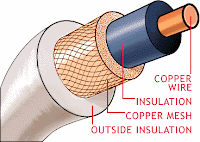










No comments:
Post a Comment